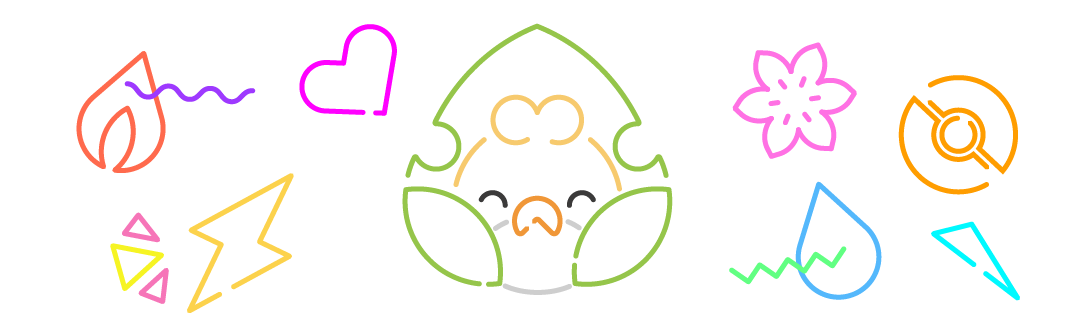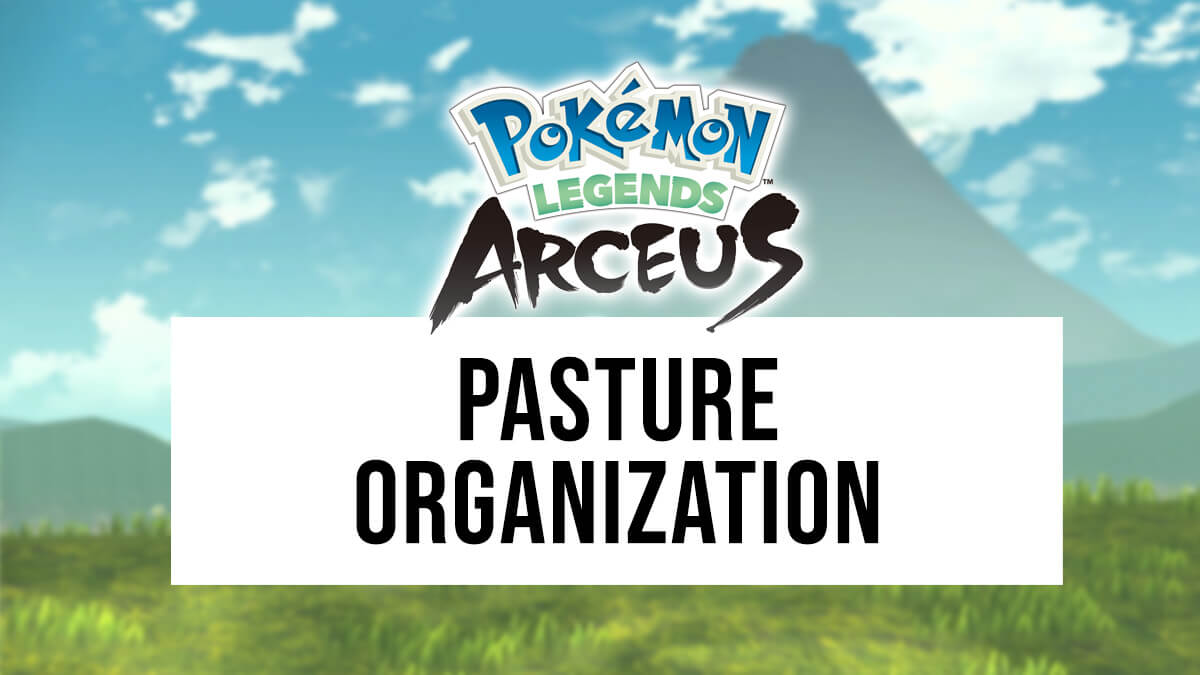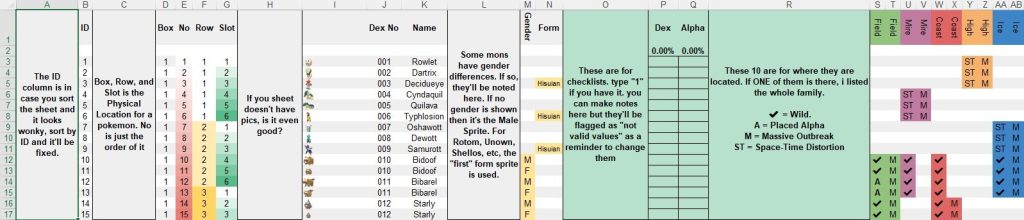If you’re looking to do some serious Pokémon catching after beating Pokémon Legends: Arceus and are going for some completionist-level Pasture filling, YouTuber Austin John Plays has created a very helpful tool. Inside the downloadable spreadsheet (use Google Sheets, Microsoft Excel or most other spreadsheet software to open) are different ways to organize your Pastures. This includes information to organize a Living Dex, a Living Forme Dex, an Alpha Living Form Dex and a Final Form Shiny Dex.
Download the spreadsheet (Ver. 1.0.2 – March 6, 2022; file URL updated May 2024)
(Click on the link or right click directly on the link and select ‘Save As’)
The spreadsheet may be updated with fixes or additions, so we’ve noted the version number now next to the download link.
How to use the spreadsheet
Watching Austin John’s video above is the best way to understand how to use the sheet, as he walks through each method of organization.
Essentially, you can use the columns left of the Pokémon to know which Pasture box to place them in, and more specifically their row and slot inside that box.
To the right of the Pokémon in the spreadsheet is information about whether that species has gender differences or alternate forms, an area to mark a ‘1’ in if you’ve found it (normal, Shiny or Alpha depending on the sheet), plus a location where to find that Pokémon at the end. That location area also includes whether or not there is a “placed” Alpha, massive outbreak, Space-Time Distortion or it just exists in the wild. All great information, included directly in the spreadsheet.