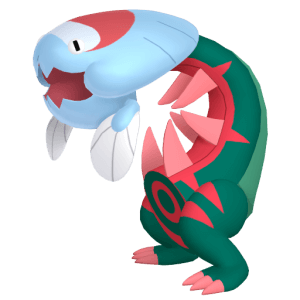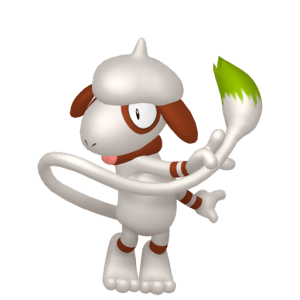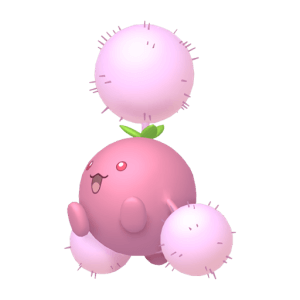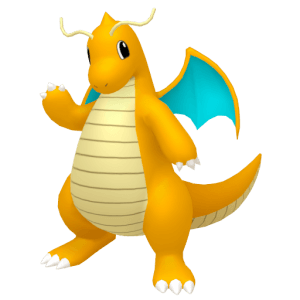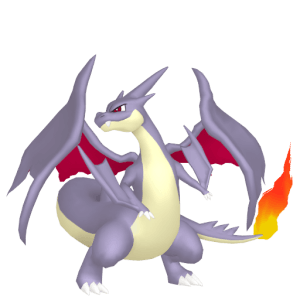Although we don’t normally do too many reviews, QRD sent us one of their Stellar T5 Wireless Joy-pads for the Nintendo Switch (as well as PC and iOS) for us to try and review. Because it is a slightly cheaper alternative to Nintendo’s first party Joy-Cons or Pro Controller and contains some additional features, I thought it would be worth taking a look at and seeing if it would be worth using for Pokémon (or other) games on the Switch.


Although the review unit was provided free of charge, there was no editorial oversight on what is written here and I am sharing my honest thoughts about the controller.
Form




The Stellar T5 Wireless Joy-pad looks and feels more like a traditional controller than Nintendo’s Joy-Cons when they are housed together in the grip even though they are also two separate controller sides joined by the middle plastic connector. QRD’s Joy-pads feature a more ergonomic design with grips built into the back of the controllers that are covered in a soft rubber texture.

And, like Joy-Cons, the controllers can slide onto the sides of an original or OLED Nintendo Switch. Sliding them in felt a little tighter than my usual Joy-Cons but there was no wiggle or looseness.
The controllers have all of the familiar buttons you would expect them to have, plus a few more. There are buttons on each side for ‘Turbo’, buttons to set and activate macros, as well as a dedicated button to control the level of vibration. I’ll get into the turbo and macro features in the next section.
Each side of the controller also has a USB C port for charging; unfortunately, the middle connector does not have the ability to charge both sides simultaneously and you’ll need to charge them separately. From my time with the Joy-pad, I didn’t feel the battery drained overly fast.
Functionality
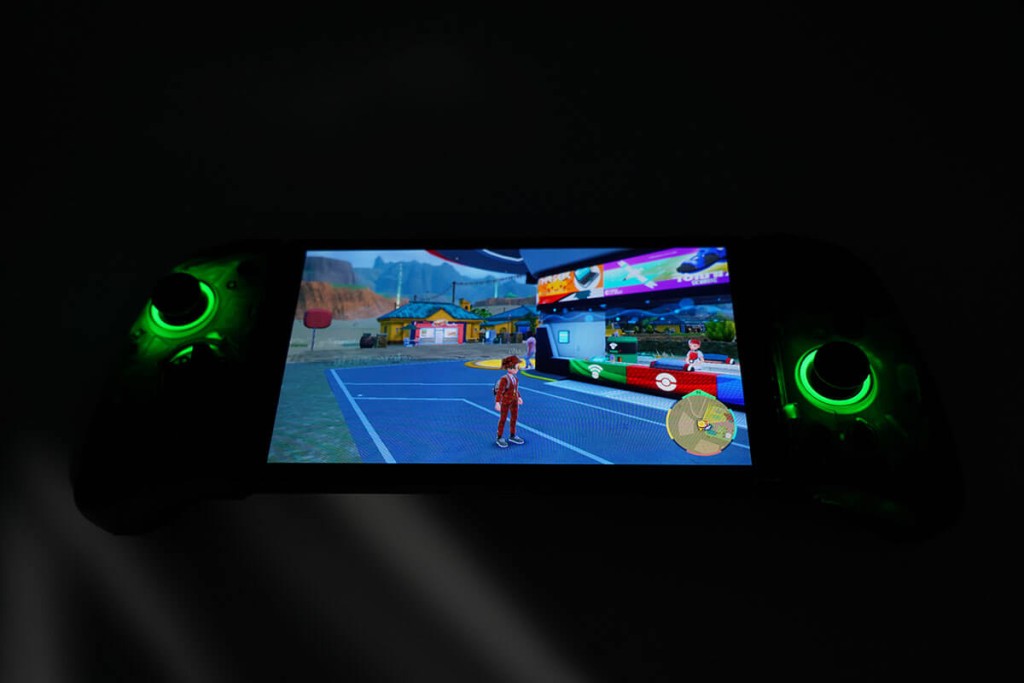
So what sets the Stellar T5 Joy-pads apart from Nintendo’s offerings? Or other controller offerings? As you can see above, one noticeable visual difference is the inclusion of lighting effects around the joysticks. These can be set to red, yellow, blue, green, purple, orange, white or a multi-color cycle. The lights can also stay lit or be set to ‘breathing’ mode in which they glow and dim.
The joysticks themselves are also somewhat special, as they use the “hall effect”, a type of measurement involving voltage and magnetic fields, in order to avoid the dreaded “Joy-Con drift” issue. While gaming, they felt responsive and the middle indentation, along with the texturized edges, made them ergonomic as well.
Turbo and macro buttons are not something you find on all controllers, so some may be unfamiliar with what they do. QRD’s Joy-pad allows you to use the turbo functionality to execute 5, 12 or 20 continuous button “presses” per second. I tried it out in Super Smash Bros. but it isn’t a feature I would normally use for something like a Pokémon game (although maybe someone can leave a comment with some ideas). The macro functionality allows you to input a string of commands that can be triggered with a single press of the macro button on the back. Or you could have a one-button macro that simply allows you to use the back triggers as a second way to use a particular button. These type of features shouldn’t be used to gain an unfair advantage in online games though.
Otherwise, anyone who has used a game controller will find the setup pretty familiar. Buttons are suitably clicky and, overall, the T5 feels good when in use. The directional pad can also be swapped out for the included directional rocker depending on your preference. And, luckily, the ‘Home’ button works to wake your Switch like Nintendo’s controllers. It also includes a six-axis gyroscope for motion controls in games that support it.
When attached to your Switch, I did find that the grips made holding it more comfortable than the Joy-Cons because of the ergonomic shape and I still had the vibrate functionality that some other third-party options lack.
My only complaints come down to the macro buttons being so large on the back of the controller, the ZL/ZR buttons being a little too easy to depress and overall weight of the controller. My hand naturally wanted to wrap around the full grip but I quickly found I was accidentally hitting the macro buttons by accident and had to adjust the way I was holding the controller. I would have just preferred not to have had to worry about my hand positioning like that.
The Joy-pads are also fairly light and I actually wish they had a little more heft to them. While a controller that’s too heavy could give you some fatigue during a long gaming session, not enough weight can make a controller feel a little too plastic-y and cheap. I wouldn’t go so far as to say the T5 feels cheap, but some additional weight would have made it feel more premium.
If there is a successor, for the Switch or Switch 2, I also hope QRD includes the ability to charge both sides of the controller through the middle dock at the same time.
Final thoughts
The QRD Stellar T5 Wireless Joy-pad is a good option for fans who want to save a little money or can make use of some of its more unique features. Or for people who like RGB lights! Although I am not normally a fan of using third party controllers, I was pleasantly surprised by the Joy-pad’s performance and may use more when I’m taking my Switch out of its dock to play in handheld mode.
If you’d like to purchase the controller, QRD has a 10% off coupon for our readers: WPJ10. That’s not an affiliate code but worth using to save some money if you decide to pick up a T5!
January Giveaway